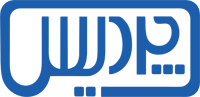روش های دریافت:
1. جهت دریافت رایگان بسته ی آموزشی Open-E DSS V7 از طریق پست لطفاً بر روی این لینک کلیک کنید.
2. جهت دانلود رایگان فیلم های آموزشی Open-E DSS V7 به این شکل اقدام فرمایید:
- جهت دریافت نام کاربری و رمزعبور کلیک کنید.
- جهت دانلود سیستم عامل Open-E DSS V7 اینجا را کلیک کنید.
- راهنمای دریافت سریال Open-E DSS V7 را از اینجا دریافت کنید.
- لینک دانلود فیلم های آموزشی Open-E DSS V7 را از اینجا بگیرید.
- جهت آموزش نصب و راه اندازی سیستم عامل Open-E DSS V7 کلیک کنید.
جهت آشنایی بیشتر با Open-E DSS V7 می توانید به مطالعه موارد ذیل بپردازید:
مقدماتی
- نرم افزار Open-E DSS V7 چیست؟
- تبدیل Serverهای HPبه SAN فیبر نوری با Open-E DSS V7
- آموزش نصب و راه اندازی SAN Storage نرم افزاری Open-E DSS V7
- Open-E DSS V7 و کاربرد آن در پروژه ی دوربین های مدار بسته
- چگونه با Open-E DSS V7 می توان هزینه های انرژی سازمان را کاهش داد؟
- بهینه سازی تنظیمات Open-E DSS V7 جهت استفاده در VMware ESXi
پیشرفته
- آشنایی با SAN Mirroring کمپانی Open-E DSS V7
- آموزش تهیه نسخه پشتیبان و بازیابی با Open-E DSS V7
- راهکارهای Open-E DSS V7 در High Availability
- محافظت از اطلاعات سازمان با استفاده از Open-E Active-Active
- ماشین حساب محاسبه RAID
- Open-E NAS (NFS) Failover
لیست فیلم های آموزشی جهت دانلود. پیش از دانلود فیلم ها جهت دریافت رمز عبور و نام کاربری ثبت نام کنید
01-How to Install DSS V7 as VM on VMware ESXi on Vimeo.mp4
02-Open-E DSS V7 Quickstart.mp4
03-Open-E DSS V7 as a Virtual Machine – Best Practices.mp4
03-Tuning iSCSI Target settings for ESX.mp4
04-LSI RAID as passthrough device for VMware ESX.mp4
05-How To-Installing Open-E DSS V7 with two SSDs for a RAID 1.mp4
06-Open-E DSS V7 verifying your SPEEDs for your RAID Array and NICs on Vimeo.mp4
07-Setup-Automatic Shutdown with SNMP powered UPS and Script Controlled shutdown.mp4
08-Script Control of Open-E DSS V7 with CLI API via SSH and PuTTY (Plink).mp4
09-Storage Solutions when the RAID Array halts the system while booting on Vimeo.mp4
10-Storage Solutions with Software RAID and Hot Spares on Vimeo.mp4
11-Setup-High Performance IOPS Storage Solutions with SSD Cache using LSI CacheCade Pro 2.0 RAID Controllers.mp4
12-How to configure the LSI Syslog Events, and what is reported to Open-E DSS V7 Event Viewer on Vimeo.mp4
13-Troubleshooting tips to use before loading Open-E DSS V7.mp4
14-When to use a Bond and when to use MPIO on Vimeo.mp4
15-Understanding the log file and quick troubleshooting techniques – part 1.mp4
16-Understanding the log file and quick troubleshooting techniques – Part 2.mp4
17-Working with MAC clients accessing files on DSS V7 with Windows ADS on Vimeo.mp4
18-Open-E DSS V7 with SMB User Audit on Vimeo.mp4
19-Open-E DSS V7 Active_Active iSCSI Failover QUICK START.mp4
20-How To-Monitoring the Open-E DSS V7 with Nagios and check_mk tool over API.mp4
21-Active-Active vs. Active-Passive Cluster performance advantage on Vimeo.mp4
22-Active-Active Automatic Failover for iSCSI and Open-E DSS V7.mp4
23-Setup-Active-Active HA Cluster Solution- Double Performance with Zero-Single-Point-of-Failure setup.mp4
24-Setup-Active-Active HA Cluster Solution for Hyper-V 2008 R2 SP1.mp4
25-Setup-Active-Active HA Cluster Solution for Windows 2012 Hyper-V Cluster.mp4
26-Typical Administrator Tasks done while iSCSI Failover is running on Vimeo.mp4
27-Accessing iSCSI Volumes without downtime when Failover is disabled.mp4
28-How to move from Active-Passive to Active-Active mode on Open-E DSS V7.mp4
29-How To-Applying the Active-Active license while running a Live TRIAL cluster without downtime.mp4
30-Setup-HA-Solution with VMware 6.0 and Open-E DSS V7 as Virtual Storage Appliance.mp4
31-Open-E DSS V7 Data Replication with a Linux OS.mp4
32-Setup-Data Replication with a Microsoft application.mp4
33-Setup a Ubuntu Server with iSCSI and MPIO to connect to an iSCSI Tartget in OpenE DSS V7.mp4
34-Reduce Cost with Many-to-one Volume Replication with Open-E DSS V7 and VMware vSphere 6.0 Hypervisor 5.mp4
35-How To-Connect Open-E DSS V7 to a NIS Server.mp4
36-All the possible ways to increase Volume Groups and Logical Volumes.mp4
37-Copying methods to NAS Shares and Files inside of Open-E DSS V7 without using the Network.mp4