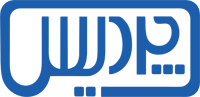شرکت داده رایانش ابری پردیس در نظر دارد تا این مجموعه آموزشی را به طور رایگان در اختیار علاقمندان قرار دهد، لذا از دوستانی که علاقمند به دریافت رایگان این بسته آموزشی هستند تقاضا می شود با استفاده از روش ذکر شده در پایین متن نسبت به درخواست بسته آموزشی اقدام نمایند.
قابل ذکر است که این بسته به طور رایگان فقط در اختیار کارشناسان IT در سازمانها، کارخانجات و ادارجات قرار می گیرد.
روش درخواست: از منوی پشتیبانی – سیستم پشتیبانی پردیس را انتخاب نموده و پس از ثبت نام در سیستم، بر روی گزینه ارسال درخواست، کلیک نمائید.
برخی از سرفصل های درسی این مجموعه آموزشی عبارت است از:
VMware View 5.1 Install, Configure , Manage – Course Outline:
1. Course Introduction
Introduction and course logistics
Course objectives
2. Introduction to VMware View
View features and components
3. VMware View Connection Server
Installation and configuration
4. VMware View Desktops
View Agent
PCoIP and Remote Desktop Protocol remote display protocols
USB redirection and multimedia redirection
5. VMware View Client Options
View Client
View Client with Local Mode
Thin clients and zero clients
Virtual Printing with View Client
6. VMware View Administrator
Configuring the View environment
Managing users, sessions, and policies
Configuring and provisioning automated pools of desktops
Role-based delegated administration
Monitoring the View environment
7. Configuring and Managing Linked Clones
View Composer configuration
Deploying and provisioning linked-clone desktops
Managing linked-clone desktops
Managing persistent disks
8. Local-Mode Desktops
Configuring local-mode desktops
View Transfer Server & Transfer Server repository
Local-mode operations
9. Managing View Security
Network configuring and authentication options
Configuring the View security server
10. View Persona Management
Configuring user profiles with View Persona Management
View Persona Management and Windows roaming profiles
Configuring a View Persona Management deployment
Best practices for a View Persona Management deployment
11. Command-Line tools and Backup Option
vdmadmin utility
Client systems in kiosk mode
Backing up the View databases
Restoring the View databases
12. View Connection Server Performance and Scalability
Replica connection servers
Performance considerations and load balancing
13. VMware ThinApp
Using ThinApp to capture applications
Deploying and updating ThinApp packages
Virtualizing Internet Explorer 6 for use on a Windows 7 system
Managing ThinApp applications in View